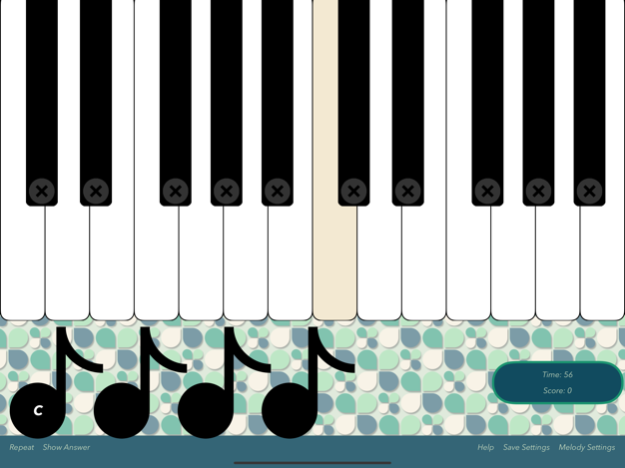MelodyTrainer 1.1.5
Continue to app
Free Version
Publisher Description
MelodyTrainer is a fun, easy to use, highly customisable way to practice melodic ear-training.
Learn to play-by-ear and clearly pick out the melodies of varying levels of difficulty generated by MelodyTrainer. Customise the settings to match your skills, level, or personal needs.
*Totally Free - No ads, No in-app purchases*
Have fun and become a better musician.
Work against the clock in quiz mode, and try to get a new high score!
In MelodyTrainer, you can use any of 5 preset difficulty settings or:
- choose which scales and modes will be used to generate the melodies (Major, Harmonic Minor, Dorian, Mixolydian, Aeolian, Blues Scale, Chromatic, and more)
choose the maximum interval size that can occur in the melodies
- choose natural melodies (where small intervals occur more often) or more challenging randomly distributed melodies
- choose the key or set of keys you want to practice
- restrict the keyboard to allow only scale tones, for beginners
May 15, 2021
Version 1.1.5
- fixes major pentatonic, adds minor pentatonic
About MelodyTrainer
MelodyTrainer is a free app for iOS published in the Audio File Players list of apps, part of Audio & Multimedia.
The company that develops MelodyTrainer is Jeff Holtzkener. The latest version released by its developer is 1.1.5.
To install MelodyTrainer on your iOS device, just click the green Continue To App button above to start the installation process. The app is listed on our website since 2021-05-15 and was downloaded 9 times. We have already checked if the download link is safe, however for your own protection we recommend that you scan the downloaded app with your antivirus. Your antivirus may detect the MelodyTrainer as malware if the download link is broken.
How to install MelodyTrainer on your iOS device:
- Click on the Continue To App button on our website. This will redirect you to the App Store.
- Once the MelodyTrainer is shown in the iTunes listing of your iOS device, you can start its download and installation. Tap on the GET button to the right of the app to start downloading it.
- If you are not logged-in the iOS appstore app, you'll be prompted for your your Apple ID and/or password.
- After MelodyTrainer is downloaded, you'll see an INSTALL button to the right. Tap on it to start the actual installation of the iOS app.
- Once installation is finished you can tap on the OPEN button to start it. Its icon will also be added to your device home screen.